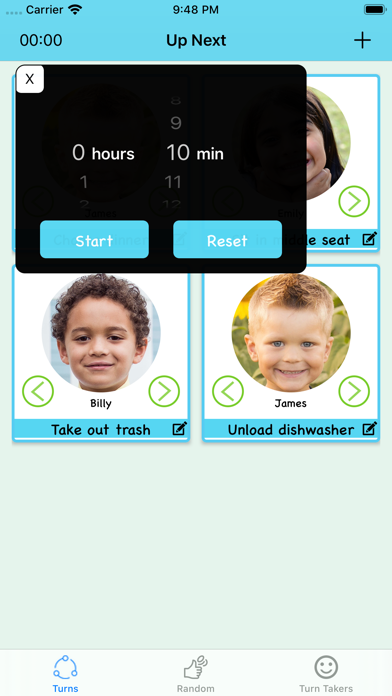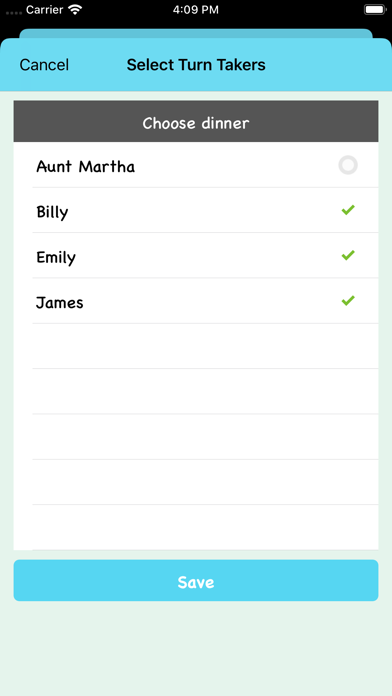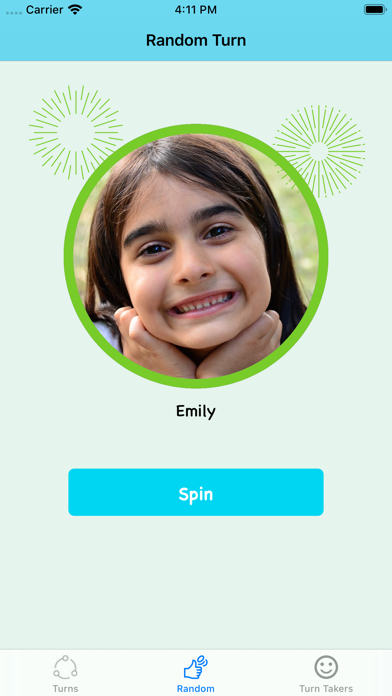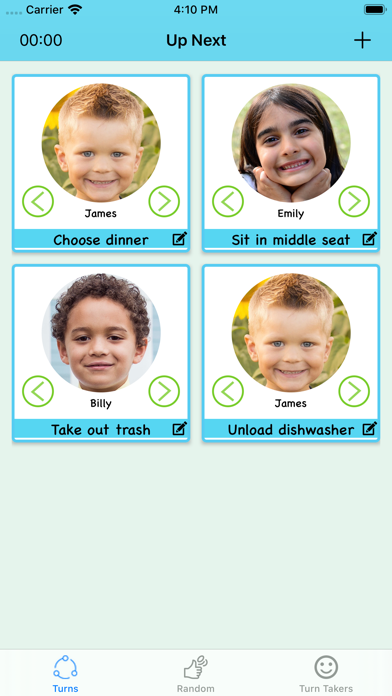
Bringing a little more order and fun into daily activities, Kid Turns helps parents, teachers and caregivers manage and engage kids in turn taking.
Turn Spinner: Need to decide who goes first or whose turn it is? The turn spinner randomly selects someone, adding excitement and fairness to turn taking. Kid Turns Platinum will enable the ‘everyone gets a turn’ option, ensuring that the wheel lands on everyone once!
Activity Order Tracker: Organize activities with ease by keeping track of an order and checking off who had their turn. Perfect for games, chores, or any group activity. Add multiple activities and keep track of turns for each.
Random Turn Order Generator: Shuffle the order of kids to keep things interesting and unpredictable.
Whether youre trying to create an order or choose turns for 2 kids, a class, or the whole family, Kid Turns can help.
Simple and fun kid organization!
Create an account to log in to access your kids and turns on multiple devices.
Upgrade to Kid Turns Platinum to ensure that the turn wheel lands on everyone, save each spin, add unlimited activities and remove all ads. Monthly or yearly subscriptions are available.
How to Use:
Choose a picture (zoom and crop the face for best results) and enter a name. The pictures will appear in the turn wheel to spin and on the turn order screen. Go to the “Kid”s tab to edit, delete and add new users.
Quick setup and perfect for at home or out in public! Works for parenting, preschool, grade school and daycare settings.
Terms of Use:
https://www.apple.com/legal/internet-services/itunes/us/terms.html
Portrait only.
Attribution:
Camera icon - Vectto, www.creativecommons.org
Edit Icon: https://icons8.com
Girl face: Image by rawpixel.com on Freepik https://www.freepik.com/free-photo/worldface-french-girl-white-background_19085320.htm#fromView=search&page=2&position=6&uuid=de414fed-c966-4b34-88cb-92253ea15ff5